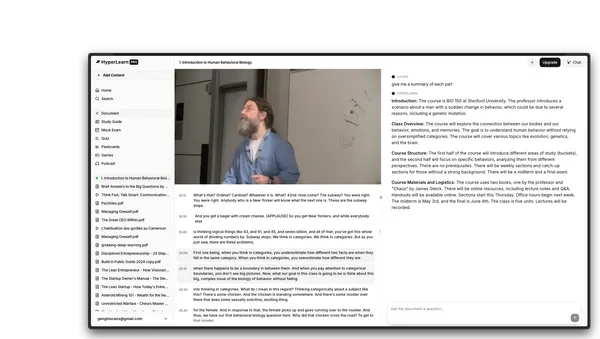Changelog
Improvements and fixes made to Hyperlearn
-
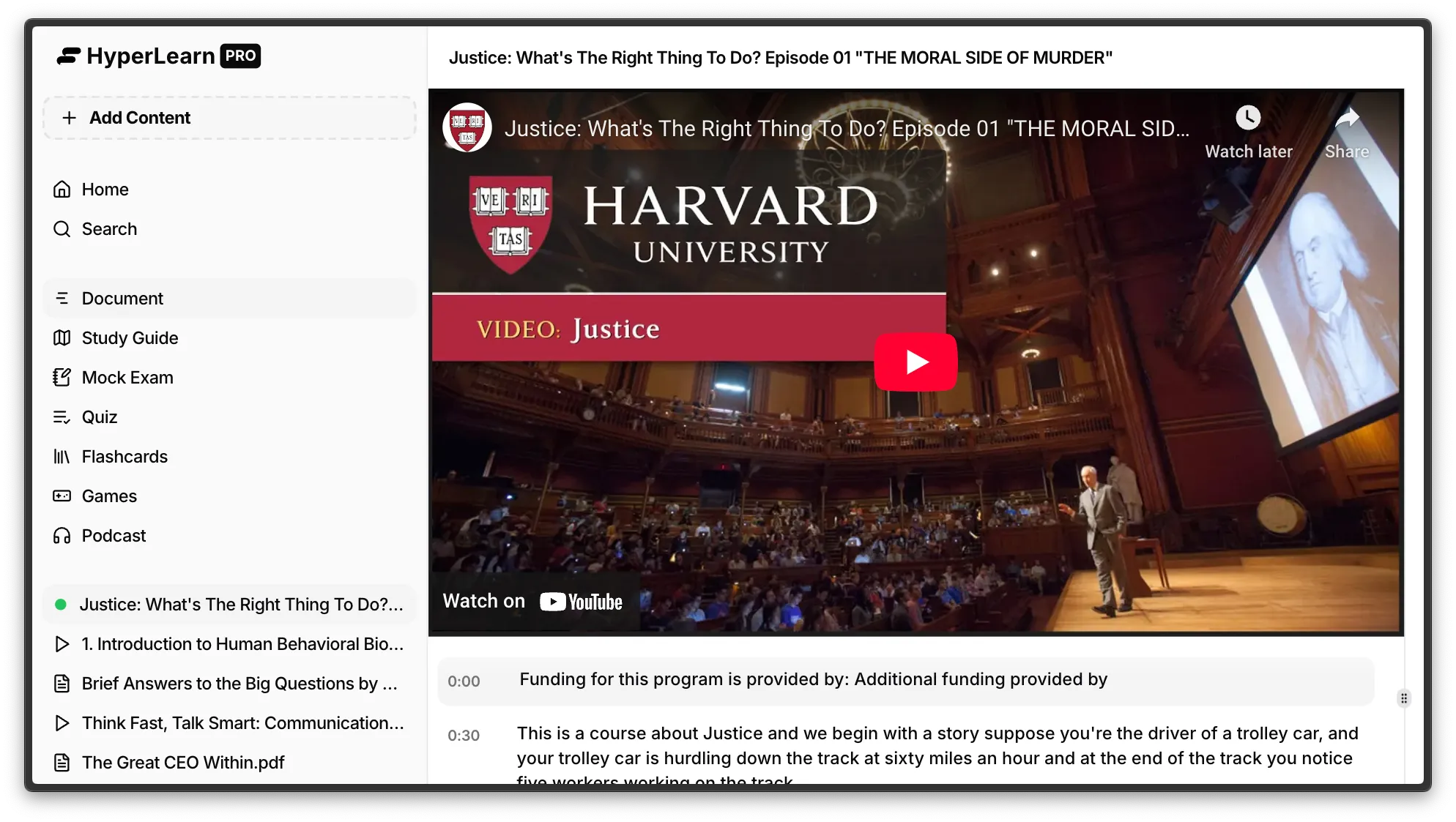
Better Sidebar File Management
We’re excited to share a series of updates that make managing your files and using HyperLearn AI even smoother. The left sidebar now supports direct file management — you can rename, delete, and organize items more easily. Recently edited documents automatically move to the top of your list, helping you stay focused on your current work. You can also pin your favorite files for quick access. Don’t forget: you can use ⌘ + K anytime to open global search.
Improvements
- All document generations now use Google Gemini Flash 2.5 for faster, higher-quality output.
- Generated PDFs feature tighter margins and improved line height for better readability.
- Enhanced mobile experience with collapsing sidebars and larger tap targets for easier navigation.
- You can now import YouTube videos directly from the upload menu. Simply click the + icon, hover over YouTube, and paste your link.
- Added new language customization settings, allowing you to set the language for AI generations independently from your interface language.
- Introduced a new feedback button in the User Navigation menu (bottom left corner) so you can quickly share suggestions, report bugs, or request features.
- Improved language responsiveness in AI replies to better match your current interface language.